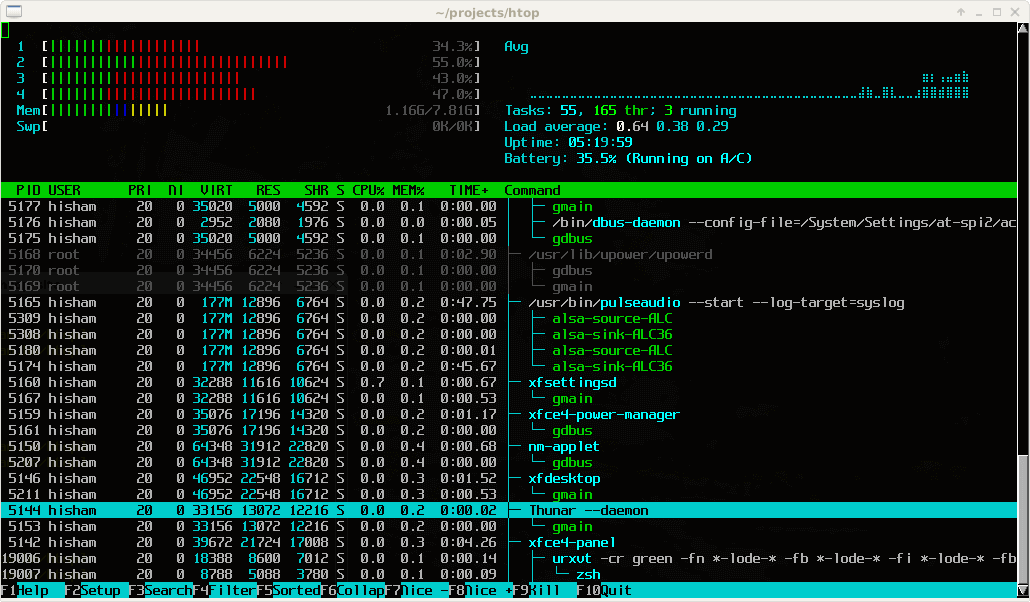
Install htop in CentOS Using YUM
Once the repository is installed, all you need to do to install htop in CentOS is run the following:$ yum install htop
Compile htop from the Source on CentOS
Another option is to compile and install htop from the source. This option is useful when Repoforge is not available for whatever reason. For example, Repoforge is not yet released for CentOS 7, as of yet, Here is how to download the source and install htop from the source.First, install prerequisites and download the source.
$ sudo yum groupinstall "Development Tools"
$ sudo yum install ncurses-devel
$ wget http://hisham.hm/htop/releases/1.0.3/htop-1.0.3.tar.gz
$ tar xvfvz htop-1.0.3.tar.gz
$ cd htop-1.0.3
By default, htop will be installed under /usr/local/bin. If you want to change installation location to something else (e.g., /usr/bin), run configure script with "--prefix" option instead. For example:$ ./configure
Finally, build and install htop as follows.$ ./configure --prefix=/usr
After installation, launch htop by entering:$ make
$ sudo make install
$ htop



0 Comments
Terima kasih atas komentarnya
Emoji